How do I change my password?
At the login screen, click the Forgot Password link. Enter your email address, and you’ll receive a reset link. After setting a new password, download or reopen the Monytize app and log in with your updated credentials.
How do I edit my profile?
Inside the Monytize app, tap the icon in the top right corner and select My Profile. Edit any field with a pencil icon.
How do I get my own channel on Monytize?
To apply for a Monytize TV Channel, you must meet the following criteria:
- 100K Active Followers: Spending at least one hour daily within your Monytize Network.
OR - $10K USD Annual Fee: Provide 50–100 hours of content for your channel.
- A Strategic Comprehensive Review will validate and approve your channel ownership.
How do I play games and earn?
When you or anyone in your network plays mobile games on Monytize, everyone earns. The more you game, the more you get paid!
How will my Monytize account benefit my family or loved ones to help create generational wealth?
Monytize includes a Beneficiary feature. Members can designate a trusted person to access their account in case of unforeseen circumstances.
Is everything free on Monytize?
Yes! Everything is free on Monytize. On the free-with-ads tier, any invited member can earn through their Monytize wallet simply by consuming content.
How do I access my wallet?
The Monytize app has a built-in wallet for earnings. Tap the menu in the top left and select My Wallet, or use the $ icon at the top center. You’ll need to enter your PIN or set one using your password.
How do I withdraw money from my Monytize wallet?
Log into your wallet and tap the Withdraw button. You’ll receive an email and text with a link to set up your withdrawal account.
How do I get paid from Monytize?
There are two ways to earn:
- Subscription Revenue: Monytize pays up to 20% of subscription dollars back to you and your network monthly.
- Ad Revenue Sharing: Earn by consuming content—watch movies, live TV, listen to music, play games, or engage on social feeds.
How do I support my charity with Monytize?
- Invite your charity to Monytize and share their invite link with their network.
- Select a charity to support when withdrawing funds from your Monytize wallet.
Can I listen to music from the platform in my car?
Yes! Monytize music feeds are perfect for driving. (CarPlay available)
Can I change my username on the Monytize app?
Yes, email support@monytize.com to request a change.
How can I get certified by Monytize?
Email support@monytize.com for details on getting certified.
Why is my social feed blank when I first log in?
Monytize social feeds are personalized. Use the search field to find and follow accounts—posts from followed accounts will populate your feed.
How do I subscribe to movies, music, and games?
Tap the respective icons at the bottom of the app (music, movies, or games). Choose the content you want and subscribe via Apple Subscriptions or Google Pay.
How can I spend the money I make on Monytize?
Once you earn $50 USD, you can withdraw funds via:
- Instant deposit to debit cards, including Venmo, CashApp, or US banks.
- Monytize debit card (virtual or physical).
- Cryptocurrency payouts: Ethereum, Bitcoin, Tether, USDC, and more.
Use your earnings for anything—bills, groceries, or gas.
Can I send money to my friends and family?
Yes! Use the Send or Receive option to exchange money with other Monytize members worldwide.
Can I watch Monytize on my smart TV?
Yes! Stream from your phone or download the Monytize app on Roku, Samsung, Apple, or Firestick devices.
If I’m paying for a subscription, how do I get paid?
If you or your network pays for a subscription, a percentage of the fee is added to members’ wallets monthly. Use these funds to donate, withdraw, or save.